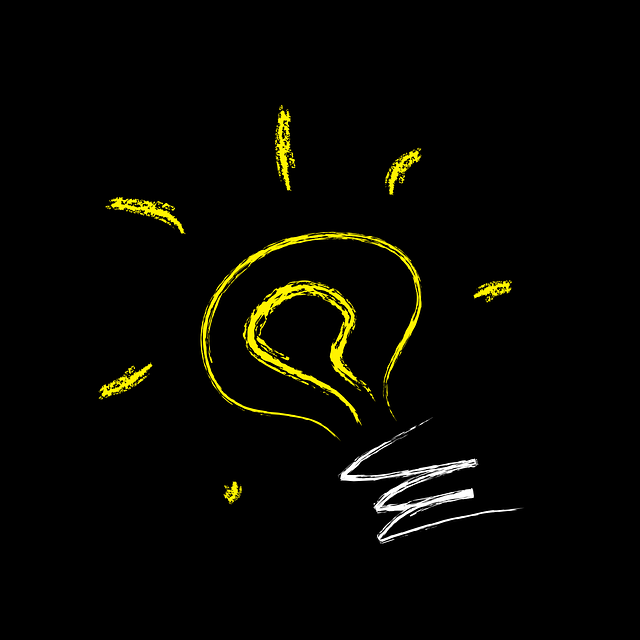 Adobe Stock images has been a huge part of the design process since its launch a little over a year ago. Apparently, it’s true what they say – a picture is worth a thousand words. Many creative professionals use stock images to jump-start and complete their projects, and finding the right image can reinforce the message you are trying to send your readers. One of the biggest decisions a creative professional can make is choosing the right photo. It can be difficult. Not all images work with a given piece.
Adobe Stock images has been a huge part of the design process since its launch a little over a year ago. Apparently, it’s true what they say – a picture is worth a thousand words. Many creative professionals use stock images to jump-start and complete their projects, and finding the right image can reinforce the message you are trying to send your readers. One of the biggest decisions a creative professional can make is choosing the right photo. It can be difficult. Not all images work with a given piece.
Here are some tips you can use to choose the perfect Adobe Stock images:
- Lay out the content. Before you hop into Adobe Stock and start looking for images, arrange and group the elements until you have a layout you are happy with. If you have a better idea of what you really need, you will be able to find the perfect image for your project.
- Plan the destination of the Adobe Stock images. When it comes to choosing the right image, placement plays a great part. For instance, you have design elements or text you want to place in the photo, make sure you choose one with enough breathing space.
- Leave room for text. One of the most common design techniques is placing text over an image. When choosing Adobe Stock images, choose a photo that has enough negative space to accommodate your text. A wall or a block of color is a great place to put text in contrasting colors.
- Use contrast. Sometime, you find the perfect Adobe Stock images but there is just no breathing space available to place your text. In this case, you can use images with light color are or dark color area so you can place a text over in a contrasting color. Avoid images with noisy pattern or neutral background.
- Think orientation. Orientation is important too. A portrait orientation is perfect for images whose subject has a lot of space below. Choosing the right orientation keeps you from spending too much time on cloning or faking an extended are of the photo. Adobe Stock images come in various orientations. It has options for square, round and others.
- Narrow your search. With Adobe Stock, you don’t have to worry about search through millions of irrelevant images. The stock site allows you to filter results. For example, you can search for Adobe Stock images only by deselecting options for vectors and illustrations. You can also search according to relevance, popularity and more.
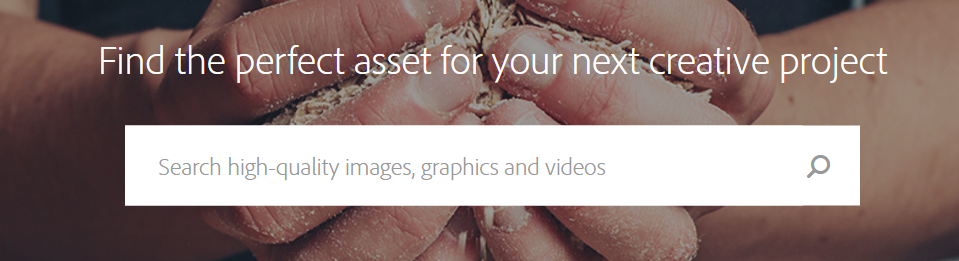
With Adobe Stock, finding the right stock image is not as hard as it used to be. It used to take hours to find the perfect images, but these 7 tips will help you do it in just a few clicks. You can spend more time creating a great design for your client.
Speak Your Mind